Here's a way to add the Zup Iloilo Calendar to your own calendar using its address.
Follow these steps:
1. Select Add by URL from the menu.
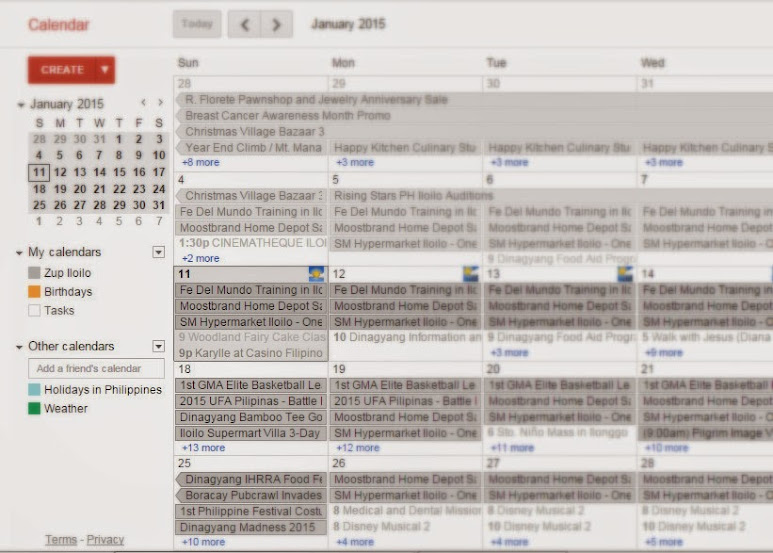
2. Select Add by URL from the menu.
3. Find the address of the Google Calendar in iCalendar format, or if you have the iCalendar address of a calendar from a different application (for example, Apple's iCal), you can use this as well.
Copy the iCalendar address below.
https://www.google.com/calendar/ical/zupiloilo%40gmail.com/public/basic.ics
5. Click Add calendar. The calendar will appear in the Other calendars section of the calendar list to the left.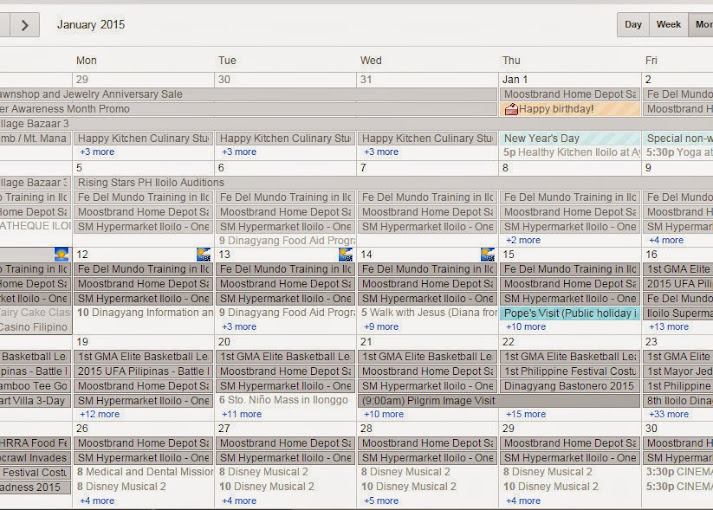
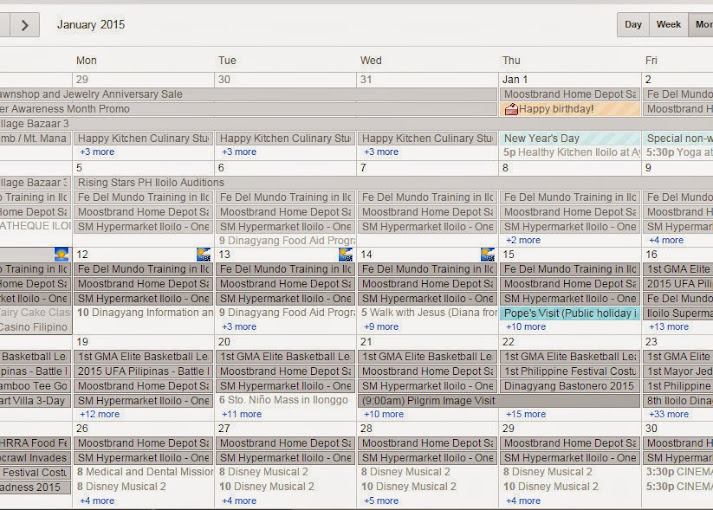
Note:
It may take up to 8 hours for changes in ICS feeds to reflect in your Google Calendar.
If you have a Google Calendar widget on your phone, refresh it and it will show the Zup Iloilo Calendar just like in the photo below.




No comments:
Post a Comment